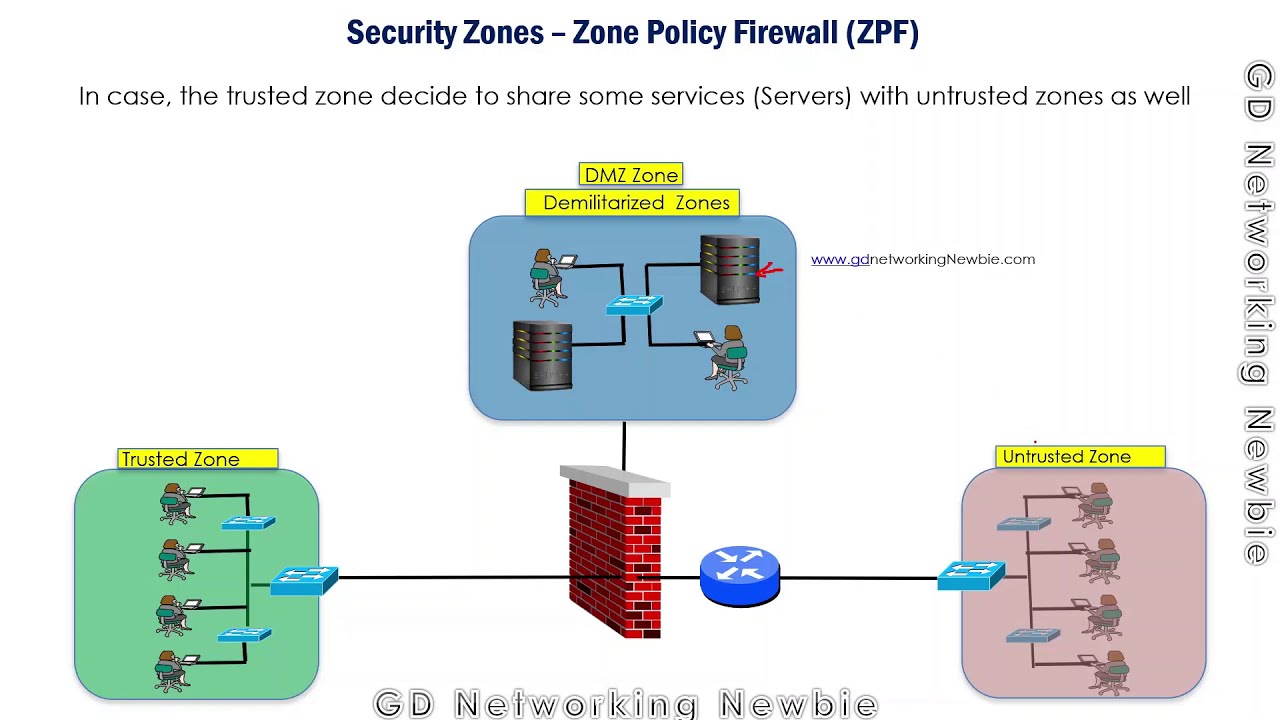Configuration Steps
Five-Step ZPF Implementation
- Create security zones
- Identify traffic with class maps
- Define actions with policy maps
- Create zone pairs and associate policies
- Assign zones to interfaces
Step 1: Create Security Zones
Router(config)# zone security PRIVATE
Router(config-sec-zone)# exit
Router(config)# zone security PUBLIC
Router(config-sec-zone)# exit
Step 2: Identify Traffic with Class Maps
Router(config)# class-map type inspect match-any HTTP-TRAFFIC
Router(config-cmap)# match protocol http
Router(config-cmap)# match protocol https
Router(config-cmap)# match protocol dns
Match Criteria
Class Map Parameters
- match-any: Traffic matches one of the specified criteria
- match-all: Traffic must match all specified criteria
- Match options: protocol, access-group, or another class-map
Step 3: Define Actions with Policy Maps
Router(config)# policy-map type inspect PRIV-TO-PUB-POLICY
Router(config-pmap)# class type inspect HTTP-TRAFFIC
Router(config-pmap-c)# inspect
Step 4: Create Zone Pairs
Router(config)# zone-pair security PRIV-PUB source PRIVATE destination PUBLIC
Router(config-sec-zone-pair)# service-policy type inspect PRIV-TO-PUB-POLICY
Step 5: Assign Zones to Interfaces
Router(config)# interface GigabitEthernet0/0
Router(config-if)# zone-member security PRIVATE
Router(config-if)# interface Serial0/0/0
Router(config-if)# zone-member security PUBLIC
Important
Configuration Order
Class maps must be configured before policy maps, and policy maps before zone pairs. Assigning an interface to a zone immediately activates the security policy - if no policy exists, all transit traffic is dropped.
Verification Commands
Configuration Verification
show run | begin class-map
show class-map type inspect
show policy-map type inspect
show zone security
show zone-pair security
Operational Verification
show policy-map type inspect zone-pair sessions
Displays active sessions, traffic statistics, and policy enforcement details for configured zone pairs.